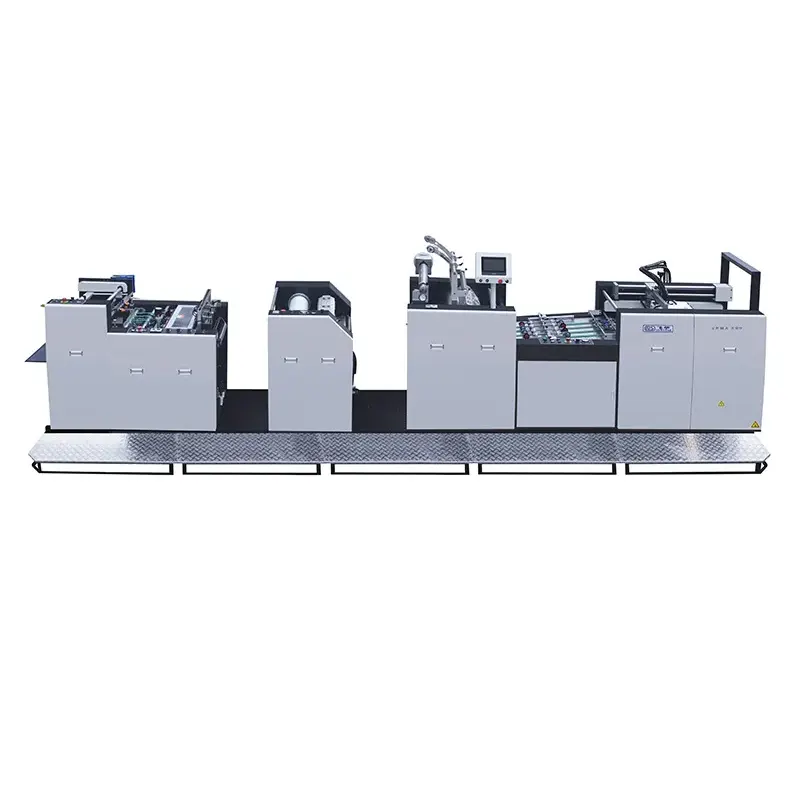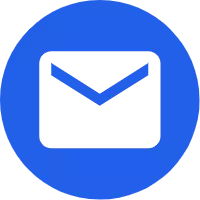- English
- Español
- Português
- русский
- Français
- 日本語
- Deutsch
- tiếng Việt
- Italiano
- Nederlands
- ภาษาไทย
- Polski
- 한국어
- Svenska
- magyar
- Malay
- বাংলা ভাষার
- Dansk
- Suomi
- हिन्दी
- Pilipino
- Türkçe
- Gaeilge
- العربية
- Indonesia
- Norsk
- تمل
- český
- ελληνικά
- український
- Javanese
- فارسی
- தமிழ்
- తెలుగు
- नेपाली
- Burmese
- български
- ລາວ
- Latine
- Қазақша
- Euskal
- Azərbaycan
- Slovenský jazyk
- Македонски
- Lietuvos
- Eesti Keel
- Română
- Slovenski
- मराठी
- Srpski језик
How to use Automatic Embossing Laminating Machine
The Automatic Embossing Laminating Machine is an impressive piece of equipment that streamlines the lamination process, making it faster and more efficient. With a sleek and modern design, this machine can handle a variety of materials, including paper, card, and plastic. In this product description, we will outline how to use the Automatic Embossing Laminating Machine to its full potential.
Step 1: Power Up the Machine
Before getting started, ensure the machine is plugged in and turned on. Once powered up, the machine will initialize and be ready to use within minutes.
Step 2: Set Up the Materials
Load the required material, whether it be paper, card, or plastic, into the machine to begin the laminating process. It is important to ensure that the material is aligned correctly to avoid any creases or wrinkles.
Step 3: Choose the Desired Settings
The Automatic Embossing Laminating Machine features several customization options, including temperature, speed, and pressure. Depending on the material being laminated, the user can select the appropriate settings for optimal results.
Step 4: Begin the Lamination Process
Once the material and settings have been selected, press the start button, and the Automatic Embossing Laminating Machine will begin the lamination process. The machine will automatically feed the material through and laminate it to the desired thickness.
Step 5: Retrieve the Material
Once the lamination process is complete, retrieve the laminated material from the machine. The finished product will be smooth, bubble-free, and ready for use.